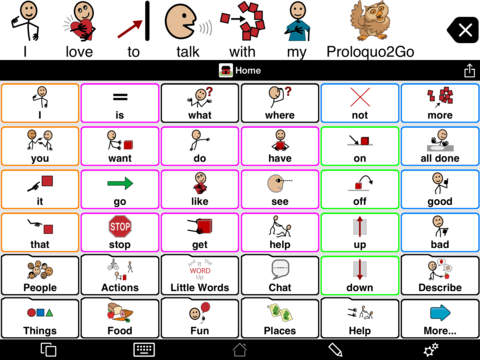
Screenshot of Proloquo2Go, an app for iOS enabled devices for those unable to speak. Image by AssistiveWare.
The following tips are intended to help you be an active team member in finding and using the right assistive technology for your child.
1. Think about your child’s specific needs and learning challenges. Where does your child struggle to keep up with his or her peers?
2. Consider your child’s strengths. Ideally, assistive technology will use your child’s strengths to help compensate for his or her disability.
3. Include your child in selecting the right technology to address his or her needs. Be sure to reflect his or her preferences. A student might avoid using a device, if it sets him apart from peers or looks “nerdy.”
4. Consider low tech (and low cost) options, too. These might include highlighters, calculators, and
color coding.
5. Keep your eyes and ears open for new technologies. There are new “apps” or applications for smart phones and tablets coming out all the time. Spend some time reading up on how to evaluate their use for your child.
6. If the IEP team selects a technology for your child that you are not familiar with, ask for information and training on how to support its use at home.
7. Remember that the type of A.T. your child needs may change over time, so ask for an annual assessment of its usefulness in addressing your child’s needs.
8. Consider visiting an AT Access Center for advice, opportunities to try out devices and software and training:
Assistive Technology
Resource Centers of Hawaii
200 North Vineyard Boulevard, Suite 430
Honolulu, HI 96817
Phone: 808-532-7110 or 1-800-645-3007
Website: http://www.atrc.org/




