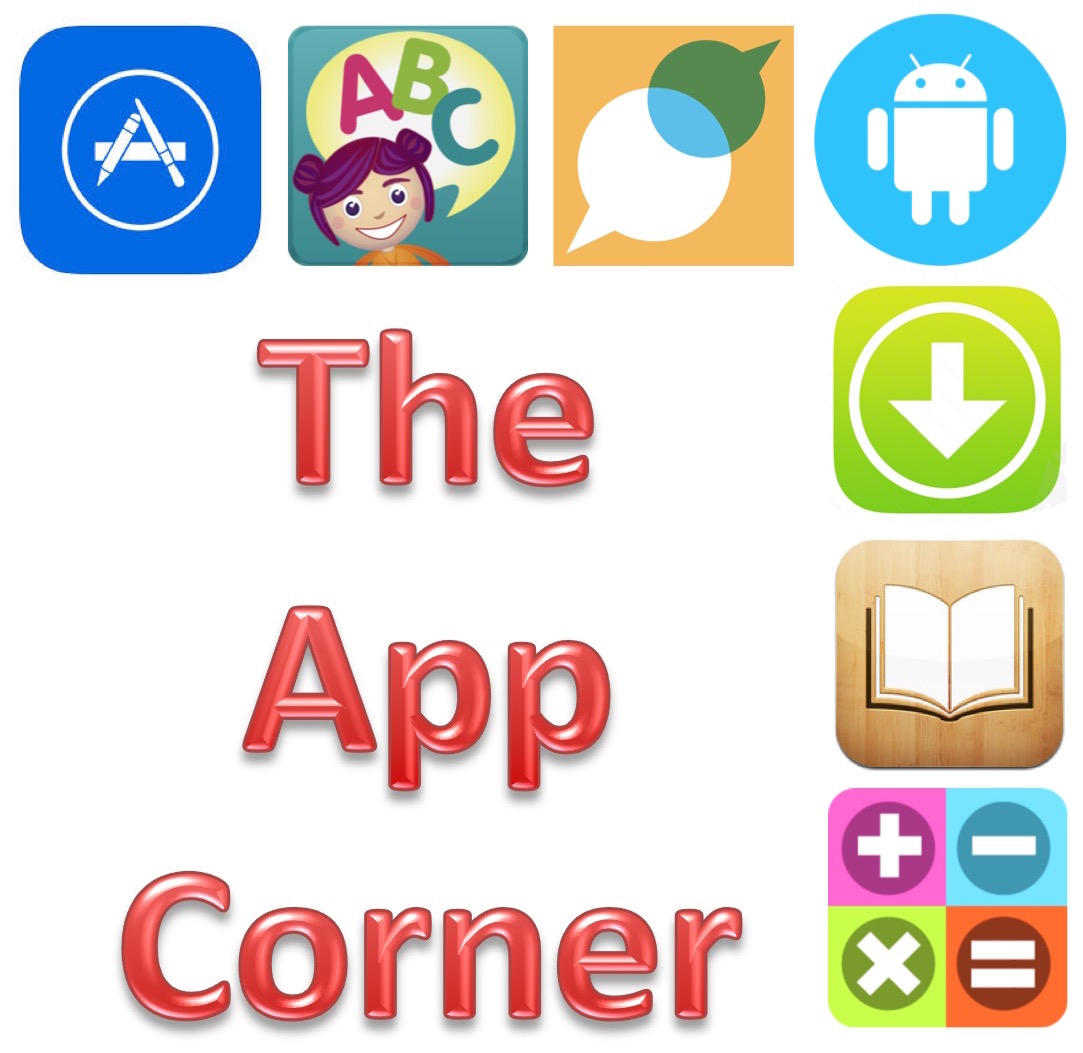
SPIN is happy to share apps that children and students with disabilities and their families might find helpful. If you have found an app you love and want to share it, send us an email at spin@doh.hawaii.gov.
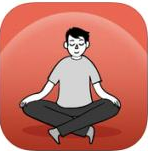









Safe Smart Social
National Crime Prevention Council on Social Networking Safety
Common Sense Media
Family Online Safety Institute
















